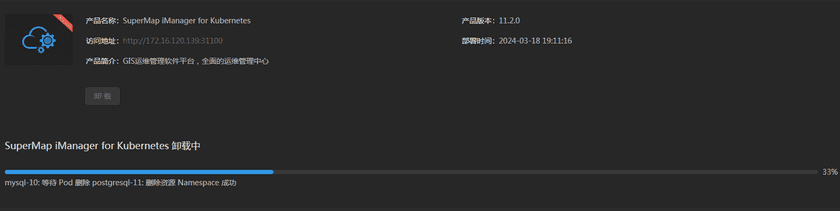Guides
Uninstall iManager in the user interface
Enter the Deployment Center->Deployment interface, and click the Uninstall button to uninstall the currently deployed SuperMap iManager. There are two uninstall modes for you to choose from:
- Uninstall with no trace: Stop the iManager service and delete all created sites and data;
- Uninstall but save the data: The iManager service will be stopped, and the data and configuration in the site will be retained. You can then restore the deployment with one click as needed, and modify various configuration items (except “Storage Configuration” and “Administrator Account”).
During the uninstallation process, you can use the uninstallation progress bar to understand the real-time uninstallation status and the uninstallation steps currently being executed.
After the uninstallation is complete, the deployment interface will return to the “Waiting for Installation” state. At this time, you can re-perform installation to deploy a new iManager environment.