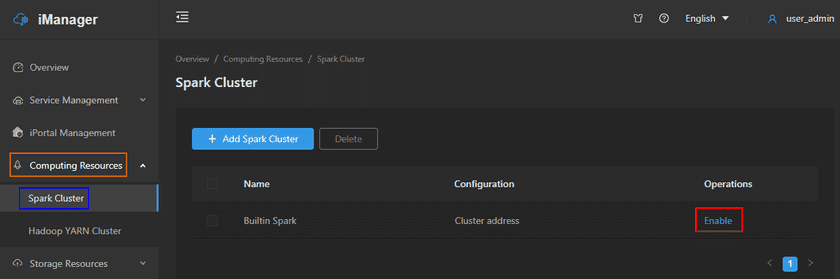GIS Cloud Suite
Add Spark Cluster
GIS Cloud Suite supports to add internal and external Spark cluster. The internal Spark cluster is the built-in environment in GIS Cloud Suite, it could be opened and directly to use. The external Spark cluster is the spark environment built by users, it needs to configure manually. Please follow the steps to add Spark cluster:
Add Built-in Spark Cluster
- Clicks on Computing Resources > Spark Cluster on the left navigation bar.
-
Clicks Enable on the Spark Cluster page.
-
After the spark environment get started up, the system would add built-in Spark Cluster to Distributed Analyst Service automatically.
Notes:
When opening Distributed Analyst Service, select Builtin Spark in the Computing Resources option.
Add External Spark Cluster
- Clicks on Computing Resources > Spark Cluster on the left navigation bar.
- Clicks on Add Spark Cluster.
-
Fills out the following information to add the Spark Cluster.
- Name(Required): The name of the computing resource, the name is customizable.
- Computing Resource type(Required): Spark Cluster.
- Cluster address(Required): The service address of spark master.
-
Clicks on Add, the new added spark cluster would be displayed in the list.
Notes:
Build and configure external Spark Cluster please see SuperMap iServer Documentation.