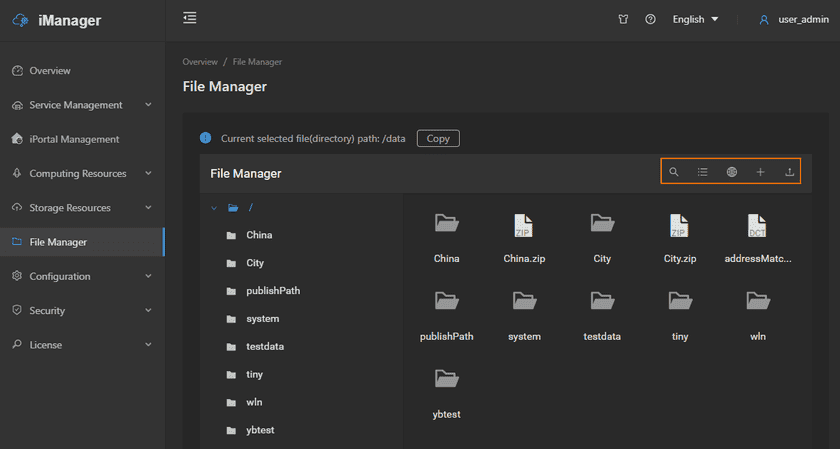GIS Cloud Suite
File Manager
GIS Cloud Suite provides file manager, it is convenient for data uploading and using. The content below is going to introduce how to use file manager:
Clicks on File Management on the left navigation bar to enter the file manager page, as the screenshot shown below:
The function buttons of the file manager(on the upper right side of the file manager):
- Search: Search the file by the key words in the file manager.
- List: Switch the arrangement mode(list/icons) of the folders and files.
- Language: Switch the language in the file manager.
- New Folder: Create a new folder.
- Upload Files: Upload the local files.
Notes: The files with with security risks could not be uploaded. The file types are: “.php”, “.jsp”, “.asp”, “.aspx”, “.asa”, “.cer”, “.PHP”, “.php3”, “.JSP”, “.js”.
For the folders and files, users can open, rename, move, permissions, or delete them by right clik the mouse.