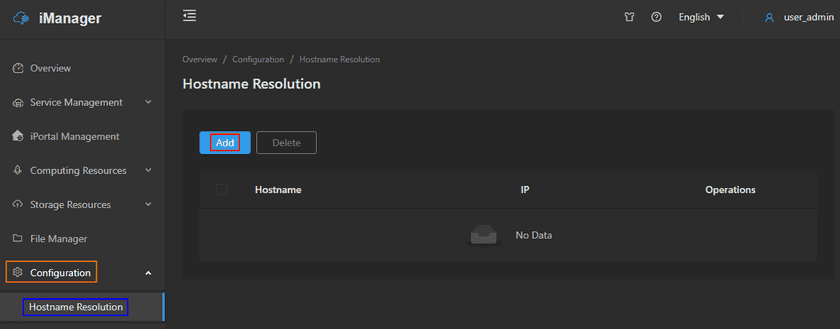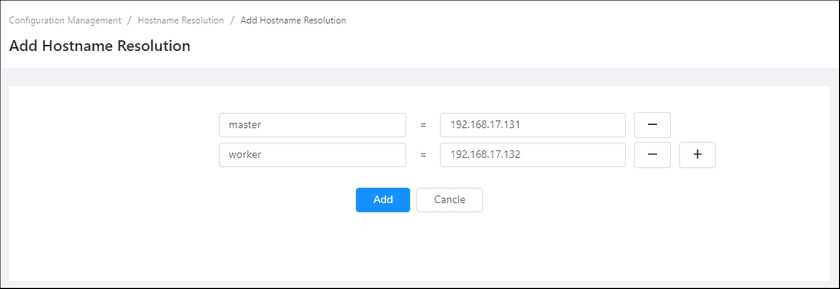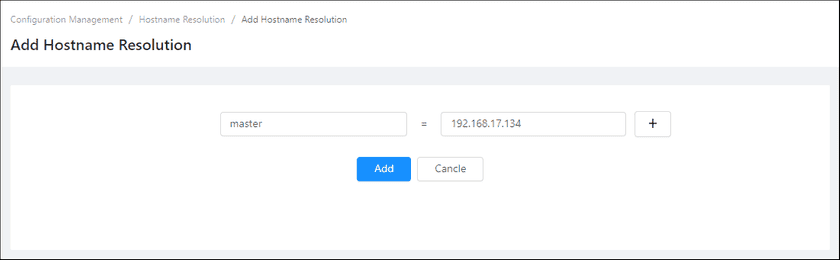GIS Cloud Suite
Hostname Resolution
The purpose of adding Hostname Resolution is for communication and identification between GIS Cloud Suite and external HBase/Hadoop YARN environmrnts, users need to add the hostname and IP address of the master nodes and worker nodes. There are a few of situations need to add Hostname Resolution, when publishing HBase service, registering HBase service, and adding Hadoop YARN cluster. Please add Hostname Resolution by the following steps:
-
On the left navigation bar, clicks on Configuration Management > Hostname Resolution > Add.
-
Fills out hostname and IP.
- If you add HBase environment hostname resolution, you need to fill out the hostnames and IP addresses of master and worker nodes.
- If you add Hadoop YARN environment hostname resolution, you only need to fill out the hostname and IP address of master node.
Notes:
If the HBase and Hadoop YARN were not in a same cluster environment, please set the different hostnames for the master nodes.
- Confirm and Add.
You can edit and delete the added Hostname Resolution on the page.