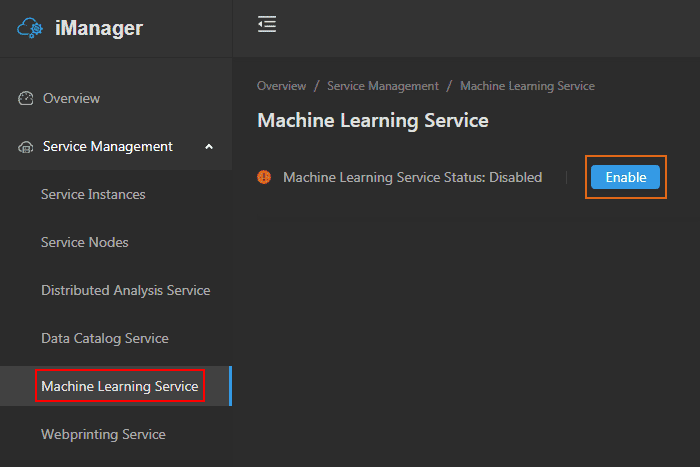GIS Cloud Suite
Open Machine Learning Service
GIS Cloud Suite supports to open Machine Learning Service, please see the following steps:
Notes: If Geoprocessing Service whose service type is Service for machine learning is not enabled, it will fail to open Machine Learning Service. Please refer to Service Management > Geoprocessing Service > Open Geoprocessing Service.
-
Clicks on OK, the prompt will appears on the upper side;
- Wait for the Status change to “1/1”, the Machine Learning Service is ready to use;
-
Clicks on the link under the Address to enter the Machine Learning Service interface.
Notes:
More details of how to use Machine Learning Service please refer to SuperMap iServer documentation.