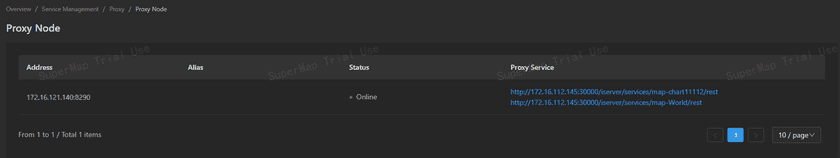GIS Cloud Suite
Proxy Node
When the GIS service published in the GIS Cloud Suite is proxied by iEdge (can be proxied by multiple iEdges), you can view the information and status of the iEdge node in the cloud suite. The specific steps are as follows:
Log in to the GIS cloud suite and click Service Management -> Proxy -> Proxy Node in the left navigation bar.On the Proxy Node page, you can view all iEdge nodes and their information that are agents for this GIS cloud suite. Including: proxy node address, alias, status, proxy services, etc., as shown in the following figure: