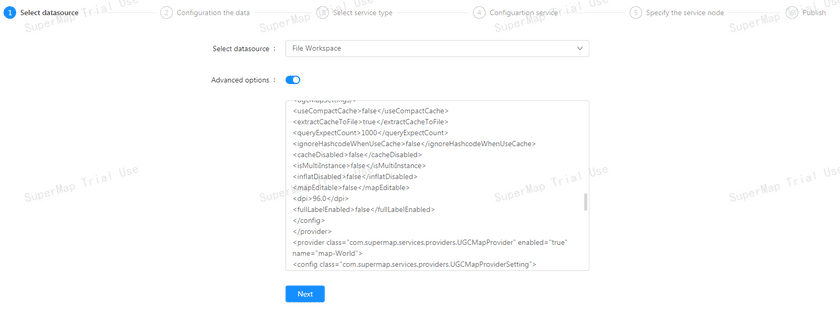GIS Cloud Suite
Publishing Aggregation Service
The GIS Cloud Suite supports publishing the Aggregation Map Service and the Aggregation Data Service. You can incorporate the content of the configuration files belonging to the aggregation service providers in SuperMap iServer into the GIS Cloud Suite, and quickly publish the aggregation service following the steps below.
- Log into the GIS Cloud Suite, click iManager Home -> System Management to enter the iManager Management page; Click Service Management> Service Instances in the left navigation bar. Click Publish Service on the page. Turn on Advanced options, fill in the input boxes with configuration information needed for building an aggregated service, such as provider, component, interface, etc. For specific construction methods, refer to SuperMap iServer Help->Configuration and management->Configuration and managing GIS Services->Configuration for service aggregation, and then click Next in sequence.
- Select the service node.
- New node: Create a service node to carry the service instance. If this is your first time to publish service, you need to create a service node.
- Existing nodes(Recommend): Select the existing service nodes to carry the service instance. If the existing service nodes do not have the license permission, please create a new one.
- Clicks on Publish and wait for the prompt.
Notes:
- The configuration information required for building an aggregated service needs to include complete information on the aggregated service providers.