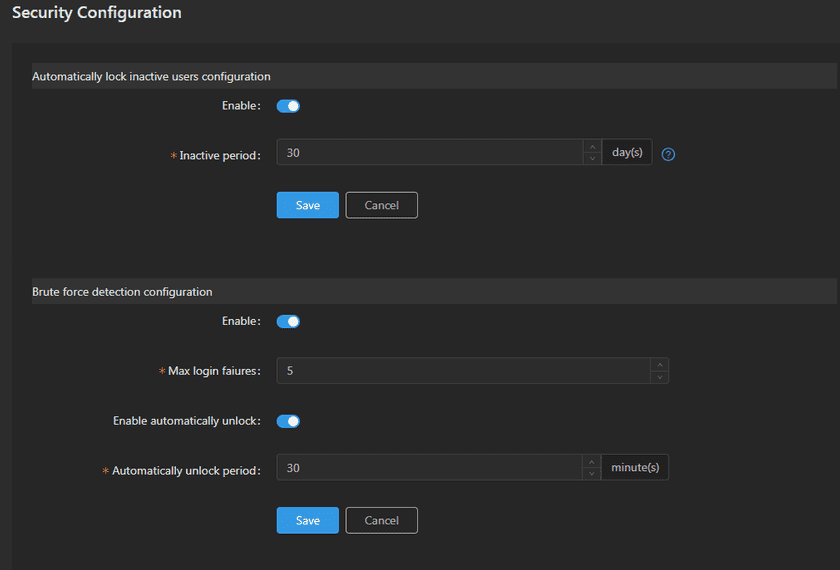GIS Cloud Suite
Security Configuration
The administrator can set the expiration period for accounts that have not been used for a long time, and configure the account lock and automatic unlocking by setting the number of max login failures.
Automatically lock inactive users configuration
- Clicks Enable to enable the feature that automatically lock inactive users.
- Enters an integer number, and set the Inactive period of ordinary users. It will be automatically locked if it is not used within the period and exceeds the set time.
- Clicks Save to finish configuring.
Brute force detection configuration
- Clicks Enable to enable the feature that anti-brute force detection.
- Enters an integer number, and set the times for Max login failures continuously. It will be automatically locked if it exceeds the set times.
- Clicks Enable automatically unlock to enable or disable the feature.
- If the feature is enabled, please enter an integer number. After the Automatically unlock period is set, the user will be automatically unlocked after the set time has elapsed since the user was locked.
- Clicks Save to finish configuring.