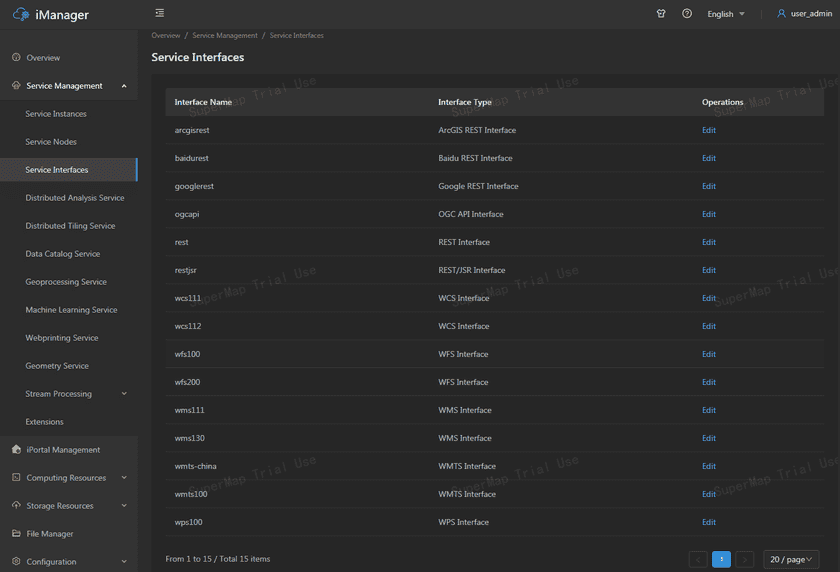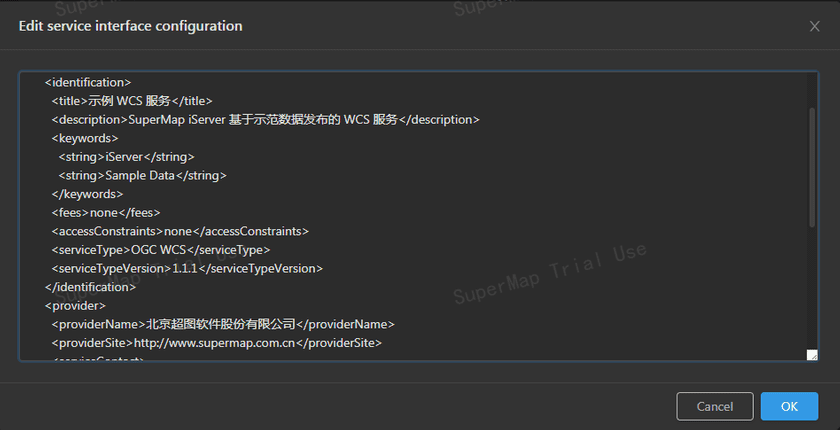GIS Cloud Suite
Service Interfaces
GIS Cloud Suite supports displaying all GIS Service Interface(built-in interface and user-defined interface) information on the Service Interfaces page, including Interface Name and Interface Type, and supports modifying the configuration information of existing service interfaces. Please refer to the following steps to enter the service interface page to view interface information and modify interface configuration:
-
On the management page of GIS Cloud Suite, clicks on Service Management > Service Instances;
- At the service interface where the interface configuration needs to be modified, click the Edit button;
-
Fill in the modified interface configuration information in the pop-up box, click OK, and the configuration modification will take effect.
Notes:
- The method of how to configure Service Interfaces please refer to SuperMap iServer Documentation(Please refer to[Home > Configuration and management > Configuring and managing GIS services > Configuration for each layer of iServer architecture > Configuring service interface layer]).
- To add a service interface, you need to customize the interface information in the input box of Advanced options when Publish Service.
- Built-in interfaces do not support being deleted, but user-defined interfaces support being deleted.