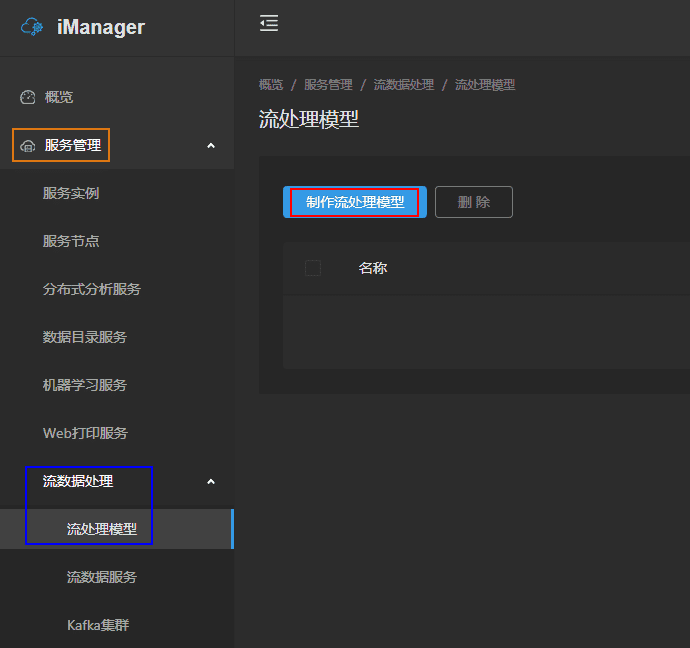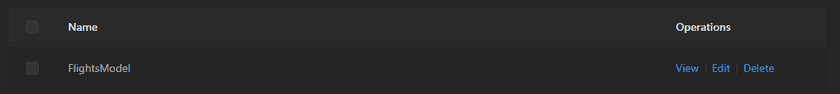GIS Cloud Suite
Stream Processing Model
Stream processing model, which specifies the necessary configuration when running streaming service, can be used as the service provider to publish a streaming service. The stream processing model consists of four parts: Receiver, Filter, Mapper, and Sender. Each part as a node, can be connected and merged together to build a real-time data processing stream: Stream.
Stream Processing Model Creation
-
Open Service Management > Stream Processing > Stream Processing Model on the left navigation bar, clicks on Create Stream Processing Model on the page of Stream Processing Model;
- Create a stream processing model in the editor.
- Save the stream processing model.
More detailed introduction of stream processing model and the creation method please refer to SuperMap iServer Documentation(Using iServer > Using streaming service > Configuring streaming service > Stream processing model).
Stream Processing Model Management
The created stream processing models will be listed on the page of Stream Processing Model. Please use following functions to manage the models:
- View: View the configuration of the stream processing model.
- Edit: Clicks to open stream processing model editor and modify the configuration.
- Delete: Delete the stream processing model.