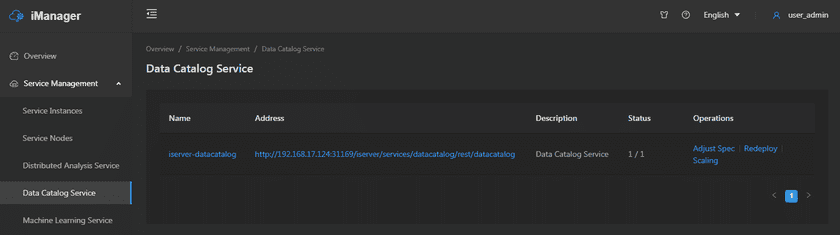GIS Cloud Suite
Use Data Catalog Service
Please register database beforing using Data Catalog Service, refer to Storage Resources(GIS Cloud Suite > Storage Resources) to register the database, and follow the steps below to use Data Catalog Service:
- Clicks Service Management > Data Catalog Service on the left navigation bar;
-
Clicks the link under Address to enter and use Data Catalog Service;
Notes:
More details of Data Catalog Service please refer to SuperMap iServer Documentation(Using iServer > Using data catalog service).