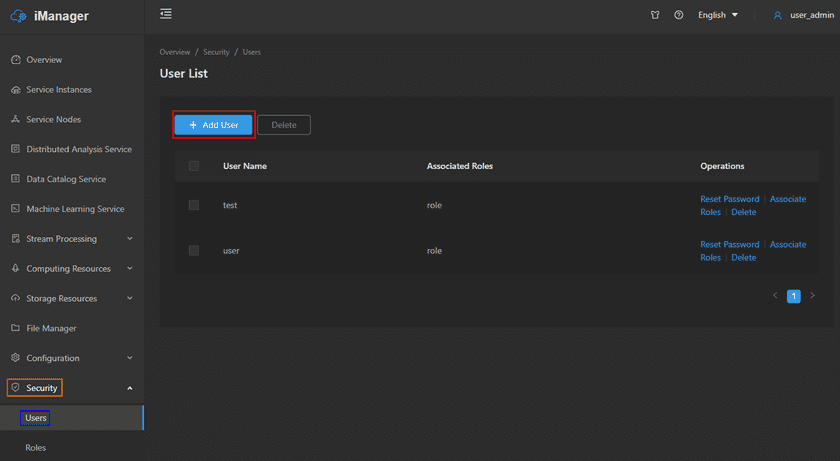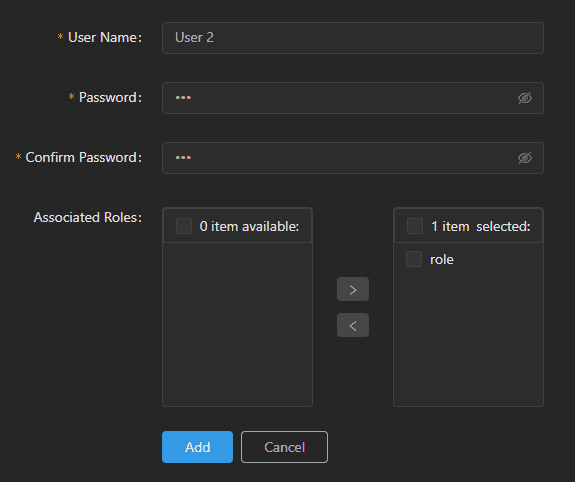GIS Cloud Suite
Users
User is a person or program, it is used for visiting services and service management. On the Users page, the administrator can create new users, and associate roles to the users.
Create User
- Clicks Security > Users on the left navigation bar.
-
Clicks on Add User.
- Fills in the required information.
-
In the Associated Roles option, select the aimed roles from the left box and move to the right side. Keep the right side box empty if the user do not associate a role.
- Clicks Add to finish creating.
Manage Account
On the Users page, the list displays all the users, including administrator and normal users. The administrator can reset user’s password, modify the associated roles, and delete the users.
Notes:
- One user is allow to associate multiple roles.
- Only users with admin role can manage services.