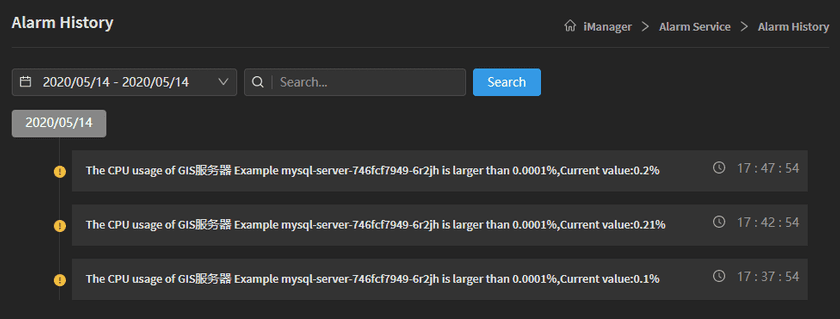Tutorial
Alarm History
SuperMap iManager provides alarm history, supports to view alarm recordings. Users can check the alarm recordings in Alarm Service > Alarm History.
On the Alarm History page, users can select time range of the recordings, such as ‘Last Day’ and ‘Last Week’, or search the recordings by keywords.
License Expiration Alarm
When the license expiration time is less than 30 days, 20 days, 15 days, 7 days, 3 days, and 1 day, the user will receive an alarm prompt on the Alarm History page. At the same time, when the license expiration time is less than 15 days , a more striking pop-up reminder will be sent after the user logs in to remind the user to update the product license as soon as possible.
Kubernetes Certificate Expiration Alarm
When the expiration time of the kubernetes certificate is less than 30 days, 20 days, 15 days, 7 days, 3 days, and 1 days, the user will receive an alarm prompt on the Alarm History page. At the same time, when the expiration time of the kubernetes certificate is less than 15 days , a more striking pop-up reminder will be sent after the user logs in to remind the user to update the kubernetes certificate license as soon as possible.