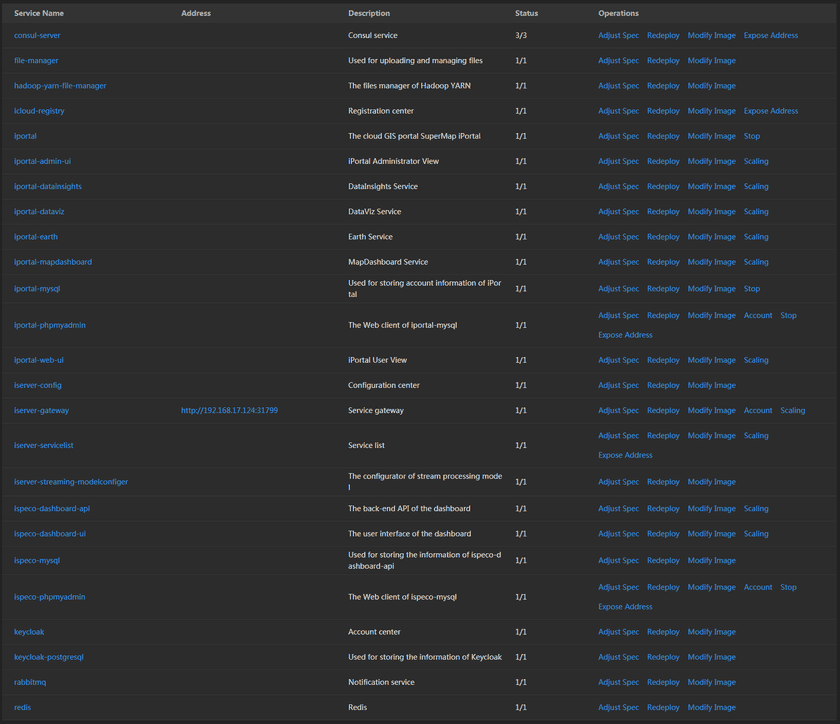Tutorial
GIS Cloud Suite
SuperMap iManager supports to ‘one-click’ creating GIS Cloud Suite environment with Serverless GIS functions and satellite remote sensing image processing capabilities. GIS Cloud Suite environment has all the functions of SuperMap iServer and iPortal. GIS Mricroservice breakout the traditional structure of iServer, encapsulate iServer into containers, devide the comprehensive applications into multiple services, all the services are running independently and working together to provide GIS functions. The management of the services are based on SpringCloud, including service gateway, GIS business layer, configuration center, registry center, etc.
For monitoring and managing, users can understand the associations between the services by topological diagram, check the account of the site, monitoring the service trace and service metrics, add services, allocate the resources for the site, search the services by keyworkds, and check the running pods in the site; users can also redeploy the services, adjust the specs of service, stop/start the services, modify the images of service, expose/hide the services address, manual/automatic scaling the services, edit the YAML file of services, view the log of the services, and control the command pad of containers.
The main services in the GIS Cloud Suite environment are listed below(The services will add to the services list if you enabled built-in services):
- Consul-server: Cunsul service, provides service discovery, service configuration, and service obtaining.
- File-manager: Files manager, used for uploading and managing files.
- Hadoop-YARN-file-manager: The files manager of Hadoop YARN.
- iCloud-registry: Registration center, provides service registration. All the services in GIS Cloud Suite need to tell the registration center what they provide.
- iPortal: GIS Portal.
- iPortal-Admin-UI: The administrator interface of iPortal.
- iPortal-DataInsights: DataInsights Service.
- iPortal-DataViz: DataViz Service.
- iPortal-Earth: Earth Service.
- iPortal-MapDashboard: MapDashboard Service.
- iPortal-MySQL: MySQL database, used for storing account information of iPortal.
- iPortal-PhpMyAdmin: The Web client of iPortal-MySQL.
- iPortal-Web-UI: The users interface of iPortal.
- iServer-config: Configuration center, manages the configuration of the services.
- iServer-Datacatalog: Datacatalog Service.
- iServer-gateway: Service gateway. For the safety, all the requests must go through the gateway.
- iServer-servicelist: Service list, the fuctions and serivces list of iServer.
- iServer-streaming-modelconfiger: The editor of streaming processing model.
- iSpeco-dashboard-api: The back-end API of the dashboard.
- iSpeco-dashboard-ui: The user interface of the dashboard.
- iSpeco-MySQL: MySQL database, used for storing the information of iSpeco-dashboard-api.
- iSpeco-PhpMyAdmin: The Web client of iSpeco-MySQL.
- Keycloak: The open source solution between applications and services about the authorization and access management, used for managing accounts, achieves to safety and unified.
- Keycloak-PostgreSQL: PostgreSQL database, used for storing the information of Keycloak.
- Rabbitmq: Message nofication service.
- Redis: Redis database.