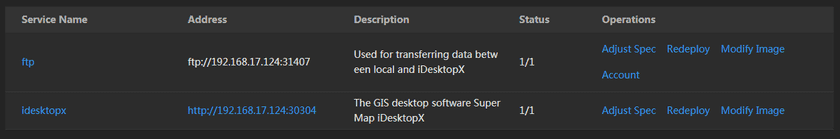Tutorial
GIS Desktop
SuperMap iManager supports to ‘one-click’ creating GIS Desktop environment, the environment includes SuperMap desktop application and development software SuperMap iDesktopX and other related services. SuperMap iDesktopX has the fuctions of 2D and 3D data managing, processing, and analysing. Supports to access online maps and share the resources on cloud. SuperMap iDesktopX can be used for producing, machining, analysing the spatial data, and developing the industry application system. Please refer to SuperMap iDesktopX Documentation for more functions introduction.
For monitoring and managing, users can understand the associations between the services by topological diagram, check the account of the site, monitoring the service trace and service metrics, add services, allocate the resources for the site, search the services by keyworkds, and check the running pods in the site; users can also redeploy the services, adjust the specs of service, modify the images of service, manual/automatic scaling the services, edit the YAML file of services, view the log of the services, and control the command pad of containers.
The main services in the GIS Desktop environment are listed below:
- FTP: The protocol of files transfer, used for transferring data between local and iDesktopX.
- iDesktopX: The GIS desktop software, has the functions of processing/analysing GIS data, making 2D/3D maps, and publishing services.