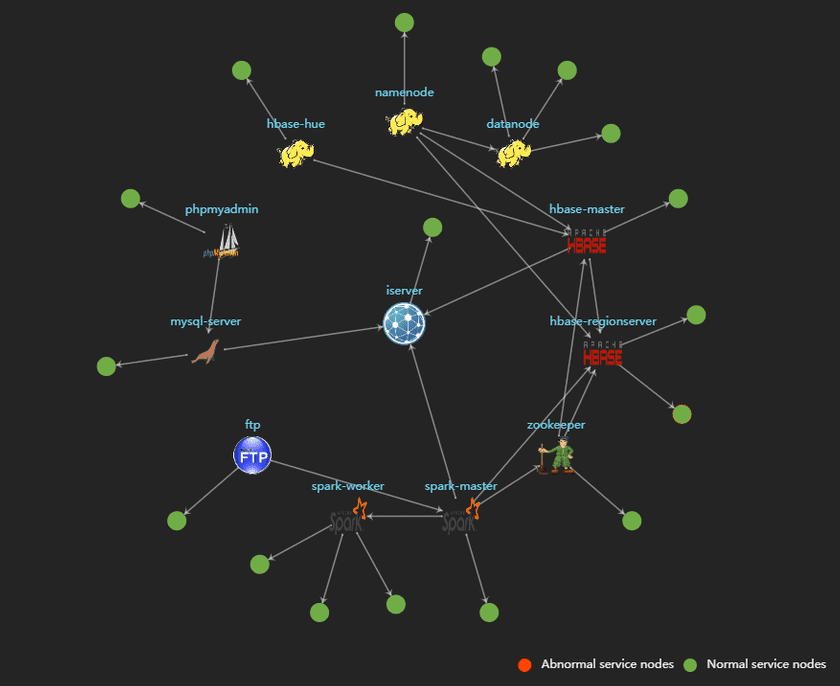Tutorial
GIS Big Data Monitoring
SuperMap iManager supports to monitor GIS Big Data environment. Users can understand the associations between the services and the status of services through topological diagram; grasp the overall status of the environment by monitoring the services; achieve service trace and service metrics by monitoring services flow.
The content below is going to introduce topological diagram monitoring, resources monitoring, and flow monitoring separately.
Topological Diagram
Please follow the steps to view the topological diagram:
- Clicks Sites Management > Your GIS Big Data Site on the left navigation bar to enter the page.
-
Clicks on Topo Diagram on the upper left side of the page, view the topological diagram of the GIS Big Data environment.
The topological diagram of GIS Big Data is helpful for understanding the associations between the services. In the diagram, the services of iServer, Namenode, Datanode, HBase-master, HBase-regionserver, FTP, MySQL-server, Spark-worker, Spark-master, and Zookeeper have exclusive icons; circle symbols represent service nodes(if the service extended, you can see a service has multiple circle nodes), the green circle means the service is running good, the red circle means the service is not working. The topological diagram supports to zoom in/out, if you put the mouse on the service, the associated services will be highlighted, the associations between the services will be explained by the arrows and texts.
Resources Monitoring
SuperMap iManager builds in visualization and analytics software Grafana,supports to monitor the resources usage of services and containers, and check the real-time loads. The details introduction of resources monitoring please refer to GIS Cloud Suite Monitoring, the method of resources monitoring of GIS Big Data is the same as GIS Cloud Suite.
Flow Monitoring
SuperMap iManager uses Istio platform to integrate microservices, manage traffic flow across microservices, enforce policies and aggregate telemetry data. The details introduction of flow monitoring please refer to GIS Cloud Suite Monitoring, the method of flow monitoring of GIS Big Data is the same as GIS Cloud Suite.