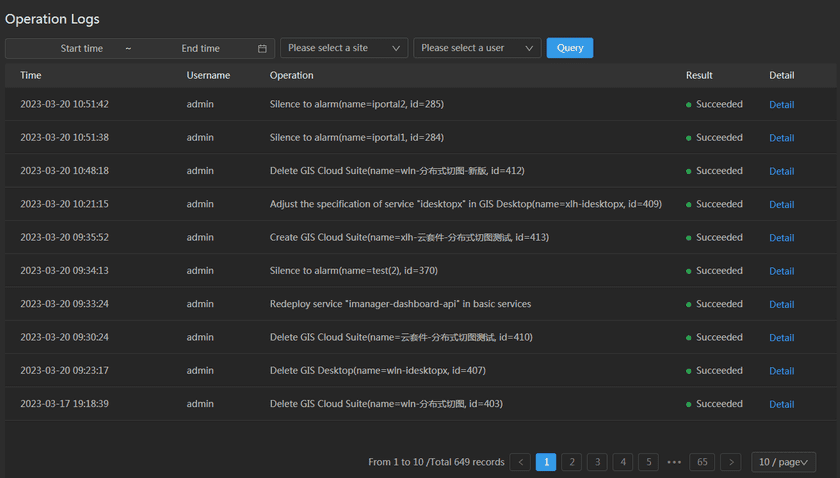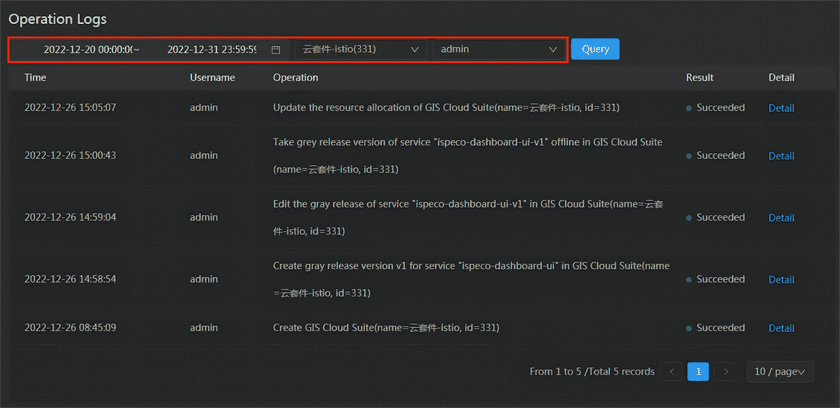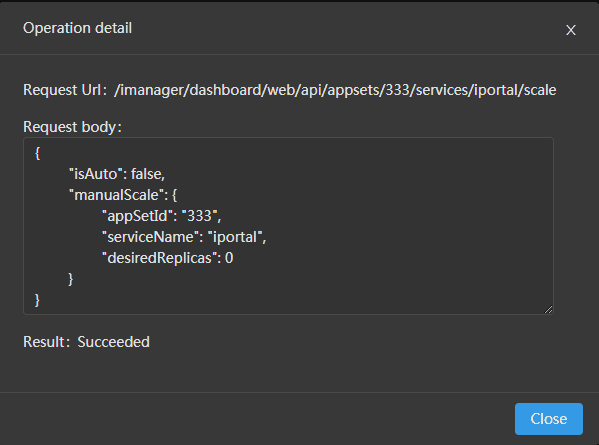Tutorial
Operation Logs
SuperMap iManager provides operation logs and supports to view operation information and user operation details. The system displays the operation logs of all user accounts by default, and you can filter the time interval, SuperMap iManager basic services or specific sites, and operating users to query the required logs. The operation logs list all the operation events in the selected period, you can check the event details of sites and users through Operation Logs, it is helpful for troubleshooting, reviewing, and summarizing.
On the operation log page, you can customize the start and end time, select a basic service or a certain site, and specify an administrator account or a common user account to view all operation records performed by the operating user on the selected site within any time period. On the page, users can view the specific time, user, specific operation records, operation execution results and operation details of the operations that meet the filtering conditions.
Click the Details button to view the specific information of the operation processing request.
- Request Url: URL corresponding to the operation request.
- Request body: the carrier of parameter information passed to the server. When the request method of the operation does not need to pass parameters, the request body will not be displayed in the details.
- Result: the processing result of the operation request.
Notes:
When selecting a site, you can select all sites created, including sites that have been deleted. The number in parentheses after the site name indicates the id.