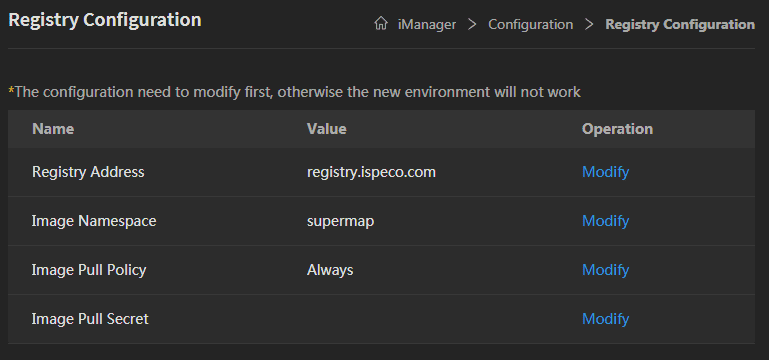Tutorial
Registry Configuration
SuperMap iManager provides the abilities of viewing and modifying the configuration of registry. Administrator can view and modify the registry address, image namespace, image pull policy, and image pull secret by clicking Configuration > Registry Confuguration on the left navigation bar of iManager.
- Registry Address: The address of registry that stores images, it can be private registry or public registry(such as Alibaba Cloud registry and HUAWEI Cloud registry), for example, the address of priviate registry: 192.187.14.110:51234, Alibaba Cloud registry: registry.myimages.aliyuncs.com. After configuring the registry address, iManager will pull the images from the registry.
- Image Namespace: The namespace that stores images. There are multiple namespaces in one registry, the name of the namespace is set by user. After configuring the image namespace, iManager will pull the images from the namespace.
- Image Pull Policy: The policy that stipulate how to pull images from registry. There are three kinds of policies, they are Always(always pull the latest images from registry), IfNotPresent(Use local images first. If local images are unavailable, pull the images from registry), and Never(Use local images and nerver pull the images from registry), you can select one of these policies by the requirement.
- Image Pull Secret: The secret of namespace. The namespace does not have a secret by default, user need to create the secret. After creating the secret, it is necessary to configure the secret, otherwise the images can not be pulled. Please refer Appendix > FAQ > Question 6 to create secret.
Notes:
If you restart iManager in iManager installation directory, the registry configuration will change to the configuration in values.yaml file.