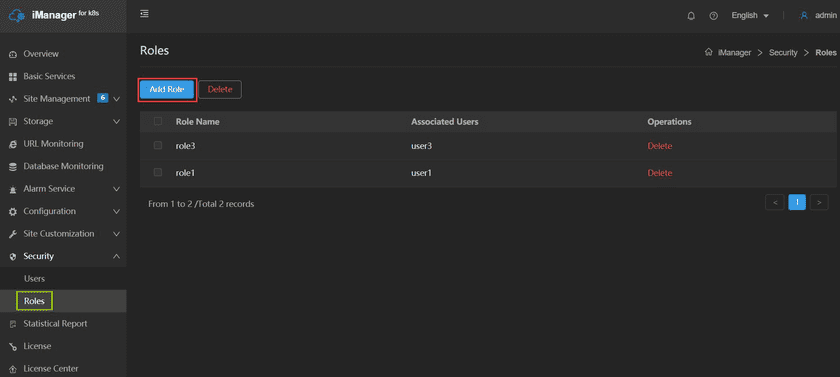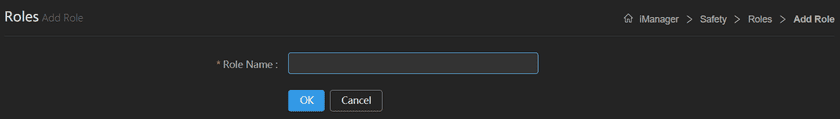Tutorial
Roles
The Roles page is used for checking and managing all roles in SuperMap iManager. SuperMap iManager provides a built-in admin role, which has management and usage permissions for the entire site. Administrator users with the admin role can add and delete existing roles. Please add roles by the following steps: