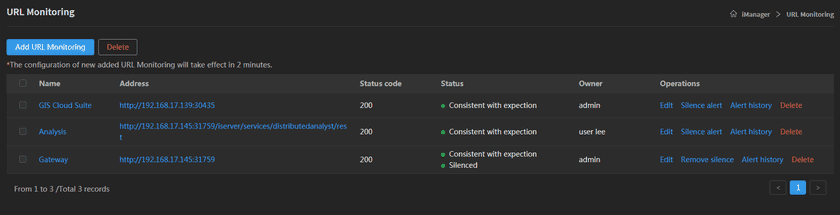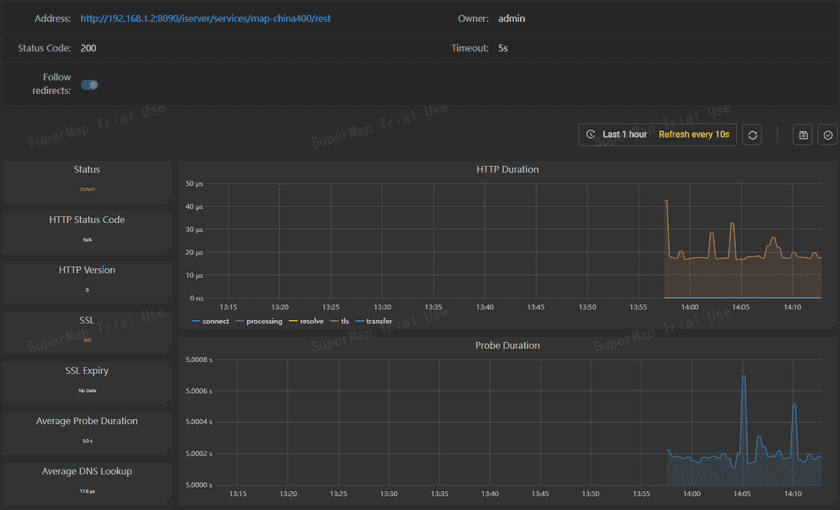Tutorial
URL Monitoring Management
The added URLs are listing on the URL Monitoring page of iManager. Using the functions below to manage the URLs:
-
Name: The name of URL monitoring, define the name when you add URL monitoring. Click on the name to enter the details page:
- Address: URL address, click to visit the URL.
- Status Code: The real-time status code of the URL.
- Assertions: The assertion set when you add URL monitoring.
- Restart service: The objective service set when you add URL monitoring.
- Restart condition: The restart rule set when you add URL monitoring.
- Address: URL address, click to visit the URL.
- Status code: The expected status code set when you add URL monitoring.
- Status: The status of the URL, display whether to consistent with the expection, whether to silence alert, and etc.
- Owner: The user who added the URL Monitoring.
-
Operations:
- Edit: Edit the setting of URL monitoring.
- Silence alert: Pause the alert of URL monitoring. Click to fill in the time for silence.
- Remove silence: Delete the silence setting.
- Alert history: Check the history of URL monitoring alert.
- Delete: Delete the URL monitoring.
On the page of URL Monitoring, click on the name of the URL monitoring to enter the details page, check the URL monitoring by the following indicators:
- Status: The protocol status of the URL, ‘UP’ means normal, ‘DOWN’ means abnormal.
- HTTP Status Code: The real-time HTTP status code.
- HTTP Version: The version of HTTP.
- SSL: Secure Sockets Layer, a computing protocol that ensures the security of data sent via the Internet by using encryption. This index checks whether the URL has SSL.
- SSL Expiry: The expiration time of SSL.
- Average Probe Duration: The average duration of probing the status of URL.
- Average DNS Lookup: The average duration of looking up domain name in the DNS.
- HTTP Duration: The duration of HTTP, includes the duration of connect, processing, resolve, tls, and transfer. Click on the legend to display the index.
- Probe Duration: Recording the duration of probing the status of URL.
The monitoring panels could be enlarged or narrowed, and draged to other places of the page. More functions are listed below:
- Select recording range: Select the time range of the monitor recording.
- Set refresh time: Set the refresh interval of the panels.
- Refresh: Click the button to refresh the panels.
- Save dashboard: After changing the panels’ size or draging the panels, click the button to save the current layout.
- Versions: All the layout styles are saved in the Versions, the Versions has the ability of restoring the layout to any style.